Create an Account
You need to create an Account to start using Diode Drive so that you can collaborate with others securely.
Follow the three steps below to create your Account.
Click Sign up
Locate the Diode Drive icon in your task bar. On MacOS it will look something like this:

Click the orange Diode Drive icon, and then click Sign up
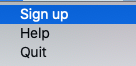
Enter an Account Name
Names are unique and must be at least 8 characters long
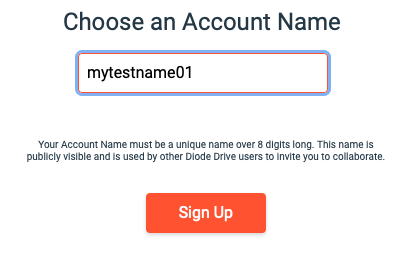
Allow the name to register
You will need to wait for up to a minute for your new name to register, after which all of the features in the application will be available to you. As it is registering, you can take some time to read through the in-app tutorial.
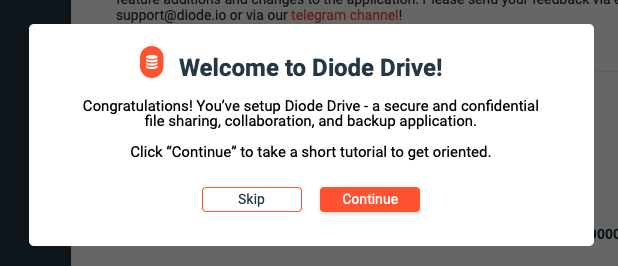
Print-out your backup code
It is very important to create a copy of your backup code . If you lose access to your device for any reason, you can restore your Account on another device if you have your backup code.
To print your backup code, click the Diode Drive icon in the upper left.

This will show the Global Menu - click the "Settings" menu item. In the Settings area, click the "Backup Code" setting, and then click the printer icon to print the backup code out.
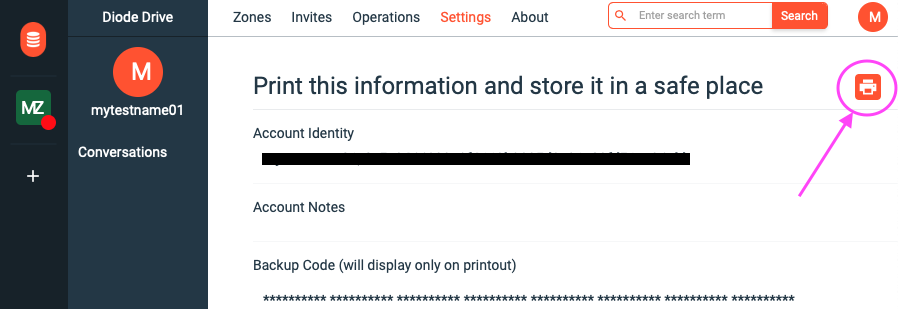
NEXT STEP: Create Your First Zone
Getting-started articles:

