Manually update Diode App on MacOS
Follow the three steps below to manually update the Diode App on MacOS (Ventura 13.6.1 on M2 shown below).
Download
Download Diode Drive for MacOS.
Install and run Diode Drive
Double click the .dmg file and drag the Diode Drive icon into the Applications folder.
Since you already had Diode installed, click "Replace" in the popup that warns you the app already exists:
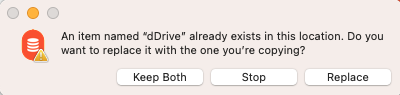
Once installed, click "Diode Drive" in the Launcher to run it. Click "Open" when the warning box pops up (informs you that you've downloaded the app from the Internet):
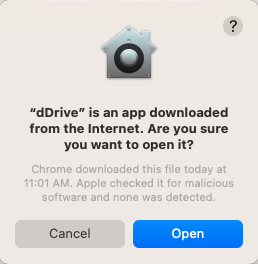
Verify Diode Drive is running
The app will launch and should show the icon in the task bar like usual!:


