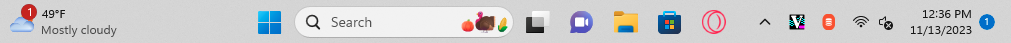Manually update Diode App on Windows
Follow the three steps below to manually update the Diode App on Windows (Windows 11 on Core i5 shown below).
Download
Download Diode Drive for Windows.
Some browsers (e.g. Edge) will warn you that the file may be dangerous because it is a ".exe" file - click "See more":
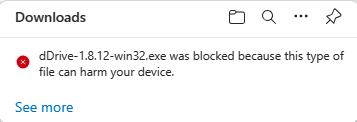
And then click the file again and then click the three dots and then click "Keep" and the click "Open File" to launch it:
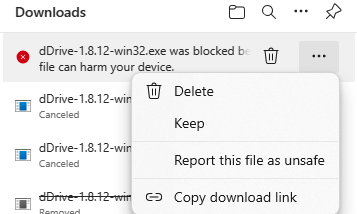
Install and run Diode Drive
If the installation hasn't been launched, locate the downloaded installer file in your Downloads directory and double click it to launch the instaler.
On some Windows configuration, you will be warned about Windows Defender protecting your PC:
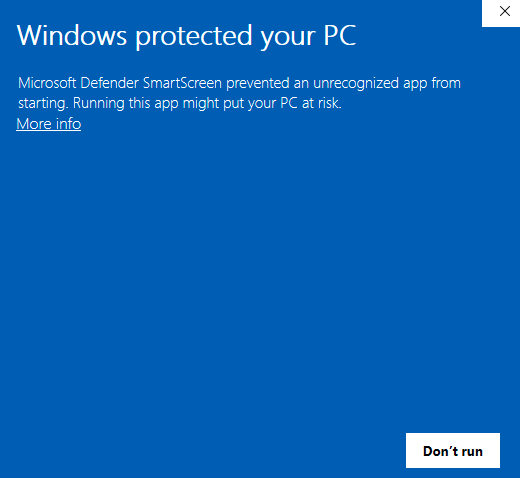
If you get this, click "More Info", which will change the screen to:
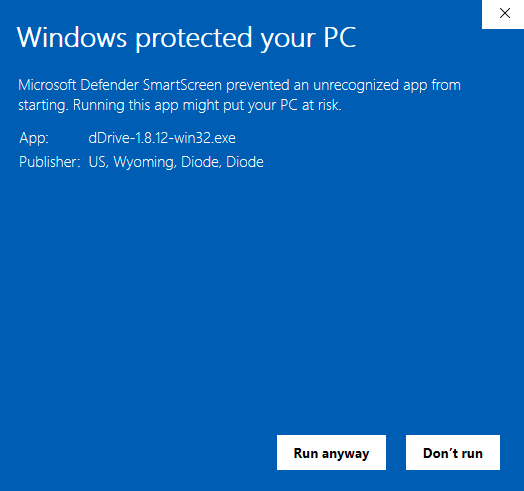
And then click "Run anyway"
You'll be shown a User Account Control screen to verify you want to install - click "Yes":
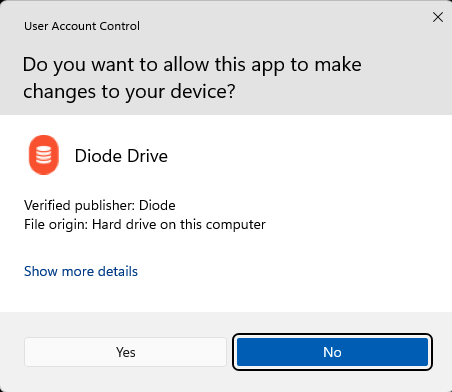
And then follow the installation process to the end by clicking "Next" etc...:
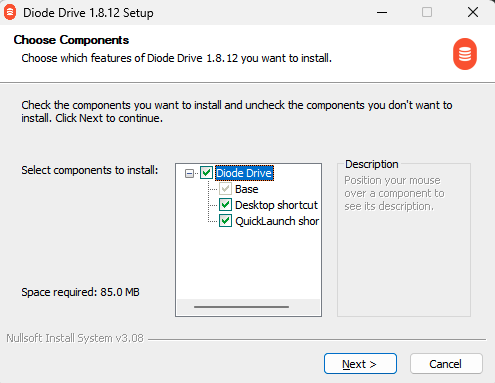
Verify Diode Drive is running
You can search for "Diode" and run it, or click your pre-existing short cut:
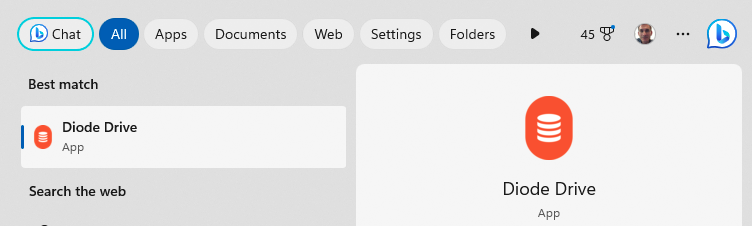
The app will launch and should show the icon in the task bar like usual!