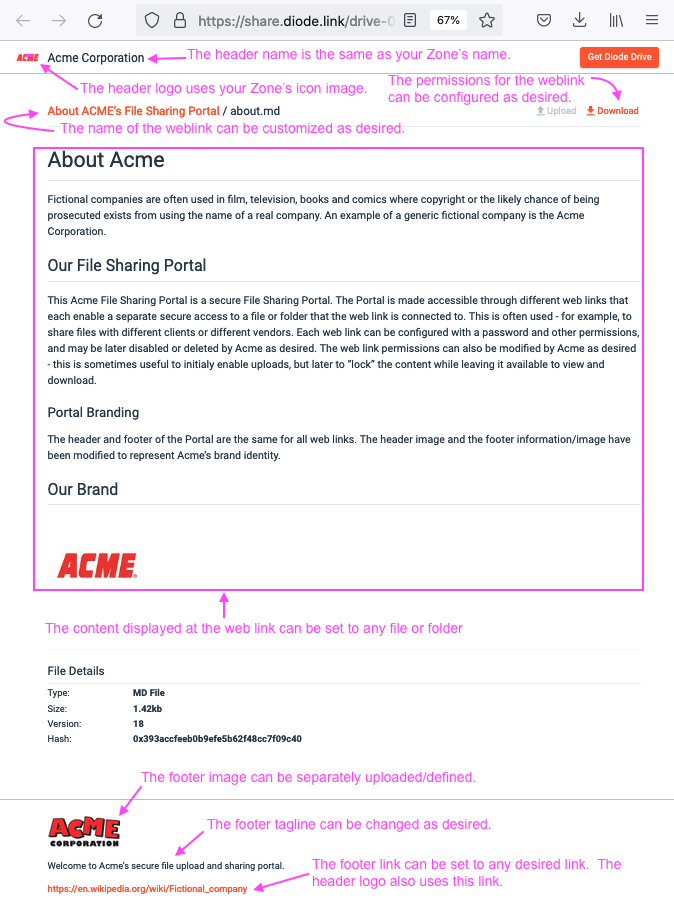How to Customize Share Page Information
This article describes how to customize the appearance of the web page that is presented when people use a browser to access a file or folder that you've shared with them.
Every Diode Drive Zone is able to share files and folders with others who do not have Diode Drive installed. When a person clicks on the Web Link for the shared information, their web browser will open a website (the Zone's Share Page) that gives them access to the information that has been shared. If the Zone has the right subscription plan, the Share Page branding can be customized by the Zone Owner or Admin.
For an example customized share page, look at this web link into the Acme File Sharing Portal.
The default Share Page branding is shown in the Zone's Settings page:
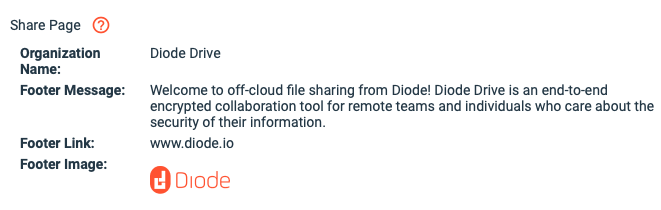
These settings can be edited to create a custom branded file sharing portal as shown below: