How do I change my Fleet / Perimeter?
The Fleet Contract (AKA Perimeter) can be changed using the diode config parameters.
- Open terminal
- Type
diode configto list the current config settings. It will show something like:
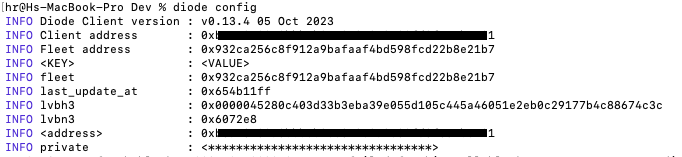
- Copy your new fleet address (for example: 0x6000000000000000000000000000000000000000) and type
diode config -set fleet=<address>(where<address>is your actual address). It will show something like:
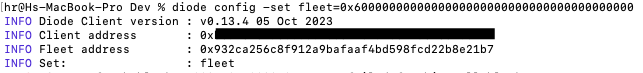
- You can verify it worked by typing
diode configagain - it will now show your updated Fleet Contract address.

